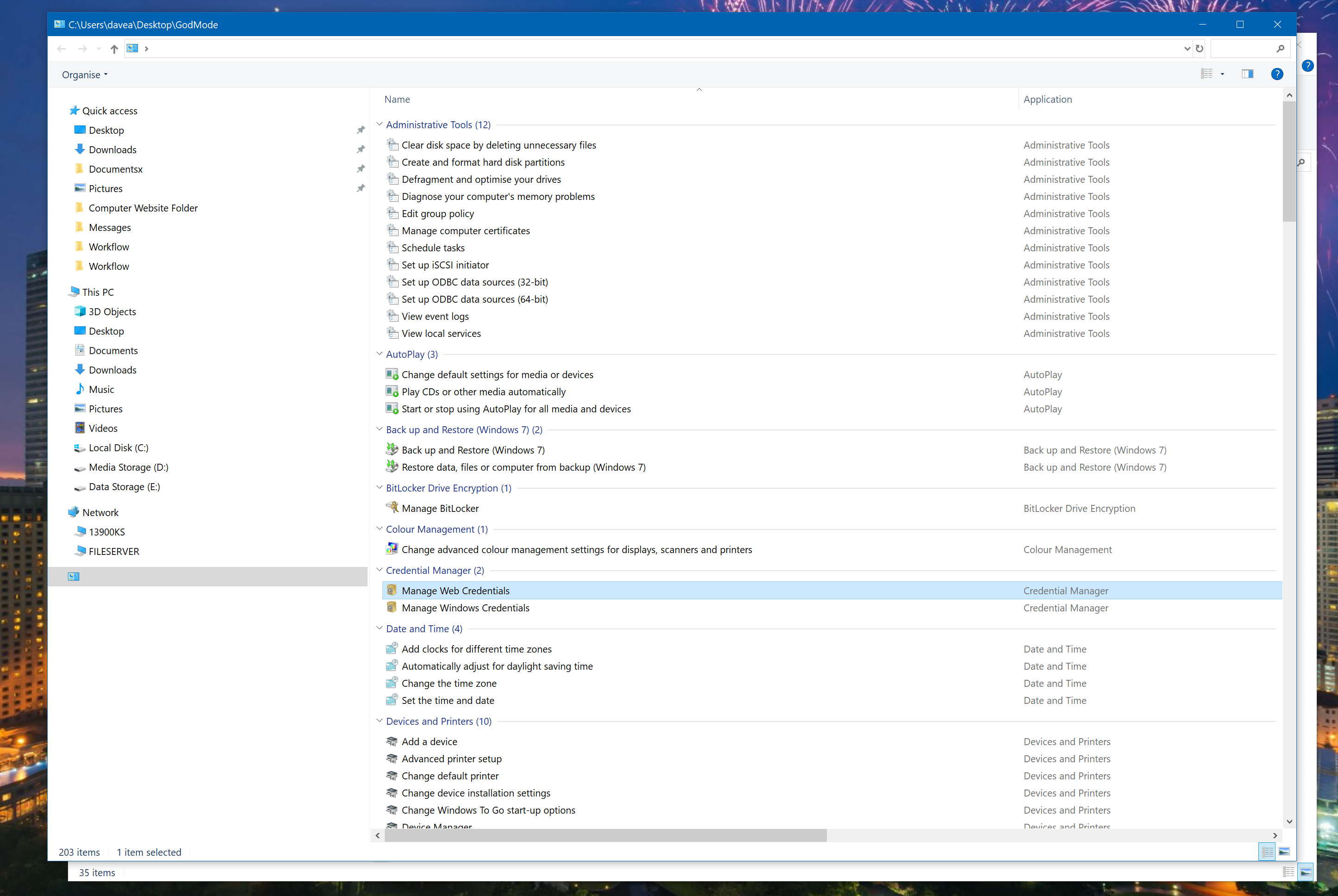Ok, so there are so many ways to control and modify settings in Windows. God Mode is not a God Mode but a simple collection of shortcuts and options that allow you to make system changes and customisations easily from a folder on your desktop
To create windows god mode simply follow these simple instructions
first, copy the following
GodMode.{ED7BA470-8E54-465E-825C-99712043E01C}.
once you have copied this to the clipboard simply right mouse click on the desktop choose Create folder new folder, paste the above-copied name into the name of the folder and press enter.
Once done God Mode will be created allowing you to access things like
- Administrative Tools
- Autoplay Options
- Backup And Restore options
- Bitlocker
- Colour Management
- Credential Management
- Date and Time Settings
- Devices and Printers
- Ease of Access
- File Explorer Options
- File History Options
- Fonts
- Indexing Options
- Internet Options
- Keyboard Settings
- Mouse Settings
- Network and Sharing Options
- Phone and modem options
- Power Settings and Options
- Program and Feature Options
- Regional Options
- Remote Desktop Options
- Security and Maintenance
- Sound Settings
- Storage Spaces
- System Settings
- Taskbar and Navigation
- Troubleshooting Options
- User Accounts Settings
- Windows Defender Settings
- Work Folders